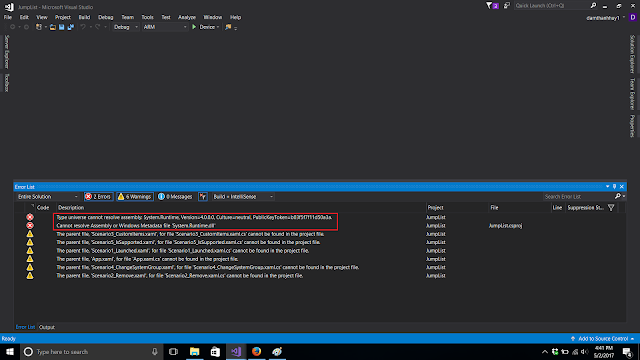
If you get this error like this:
"Type universe cannot resolve assembly: System.Runtime, Version=4.0.0.0, Culture=neutral, PublicKeyToken=b03f5f7f11d50a3a"
"Cannot resolve Assembly or Windows Metadata file 'System.Runtime.dll'"
First, you should check your Updates Windows 10 latest.
Second, your Microsoft Visual Studio should be the Microsoft Visual Studio 2017.
Finally, go to "Build" -> "Clean Solution".
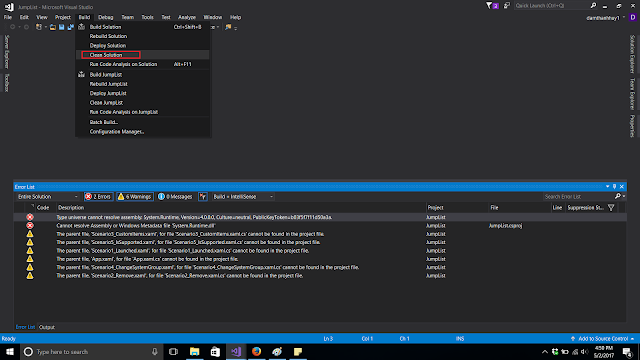
And then, go to "Tool" -> click "Options".
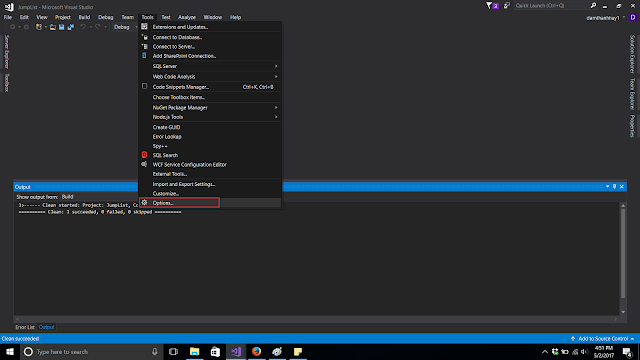
We click "Nuget Package Manager" on the left side. Then make sure on the right side, the checkbox "Allow Nuget to download missing packages" and "Automatically check for missing packages during build in Visual Studio" are checked. Then, click "OK".
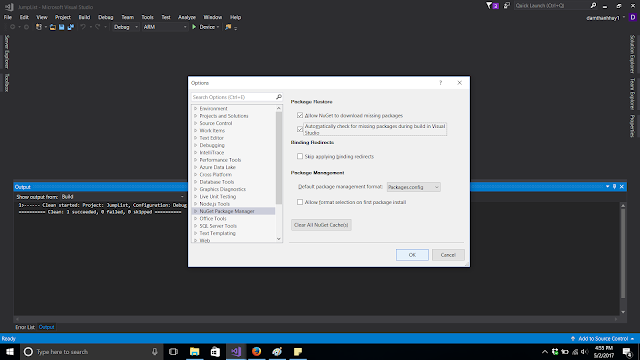
After you finished all of them, back to the screen click "Build" -> "Build Solution".

No comments:
Post a Comment